Getting Started
To view your analytics, click on theAnalytics tab in the left sidebar. Or visit this link.
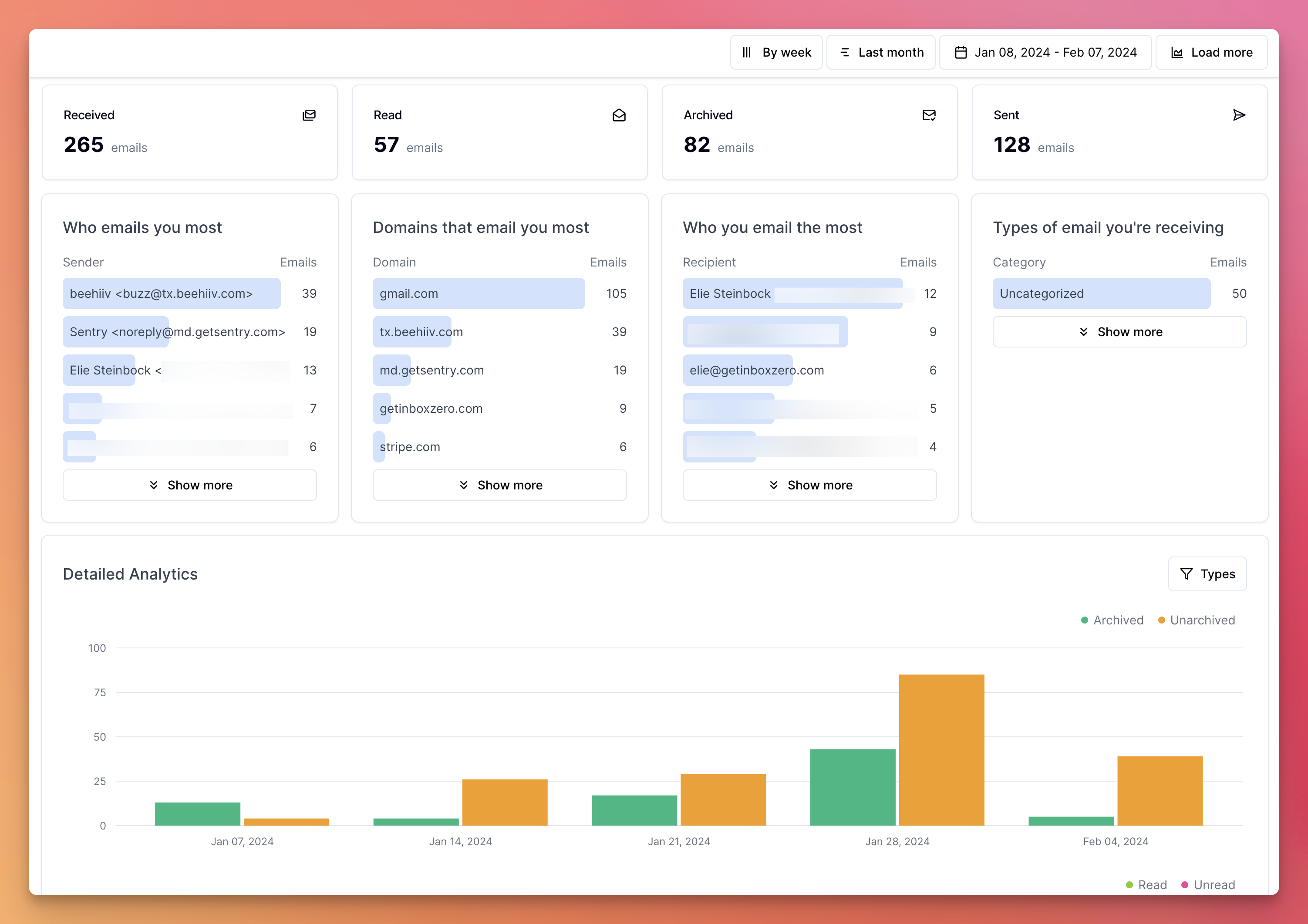
Features
Features
- See how many emails you send and receive per day
- See who emails you most
- See which domains you email most
- See which categories of emails you receive most
- See who you email most
- See how many emails you’re reading and archiving each day
- See what the largest emails in your inbox are to clear up space Loading more data
Load More button at the bottom of the page. This will load more of your email history and update the analytics. You can keep doing this to load more emails.
Adjust the date range at the top of the page to see analytics for a specific time period.
FAQ
Here’s how to solve some common problems.How can I see category stats?
How can I see category stats?
Go to
Mail page, select all emails, and click on the Categorize button. This will categorize all your emails and you can then view category stats in the Analytics page.How can I view a longer email history?
How can I view a longer email history?
Click the
Load more button at the top of the page to load more of your email history.
